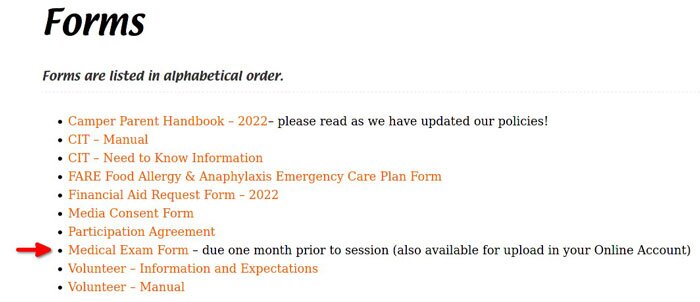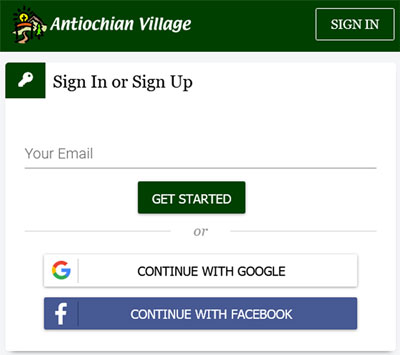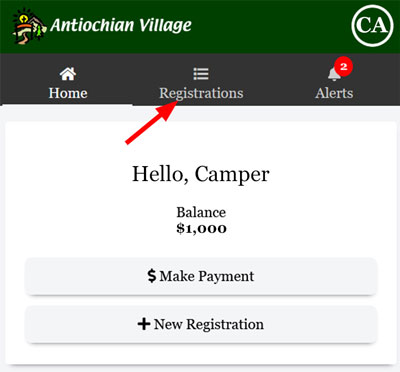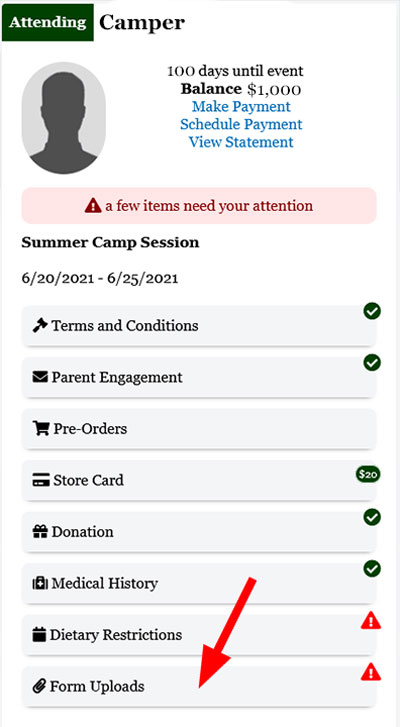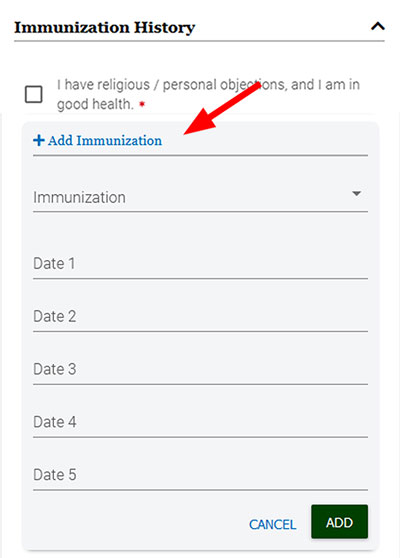How do I upload immunization records?
1. Print out Medical Exam Form: Link. (If you are uploading a separate form from your PCP, you may skip to step 3)
2. Schedule a Medical Exam (yearly physical) with your PCP for within 12 months of attending camp. If you have already had a medical exam within this time frame, you may send this Medical Exam Form to them or have them send you a separate form if it covers all the information within this one.
3. Sign in by clicking ‘Login’ at the top of the page.
4. Select the Registration tab.
5. Select Medical Exam Form.
6. Scroll down until you see Immunization History. Add your immunizations by clicking +Add Immunization; choose the immunization from the drop-down list; add all dates of each dose received; click the Add button to add the immunization record to your medical history. Continue this process for all immunizations received.
7. Make sure to scroll down to the bottom of the page and select SAVE or SAVE AND FINISH LATER. Your progress will not be save if you do not complete this step.