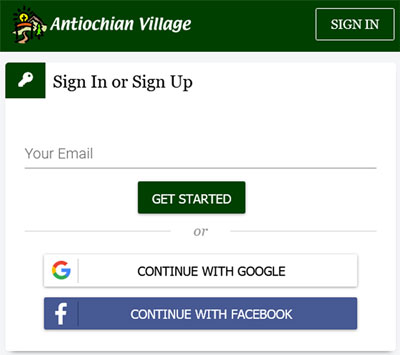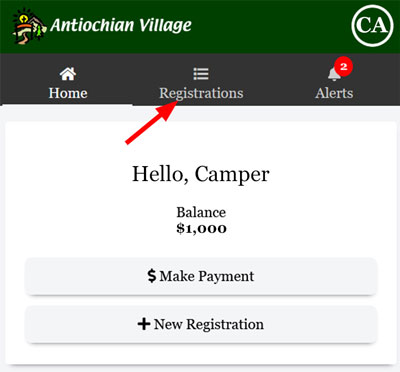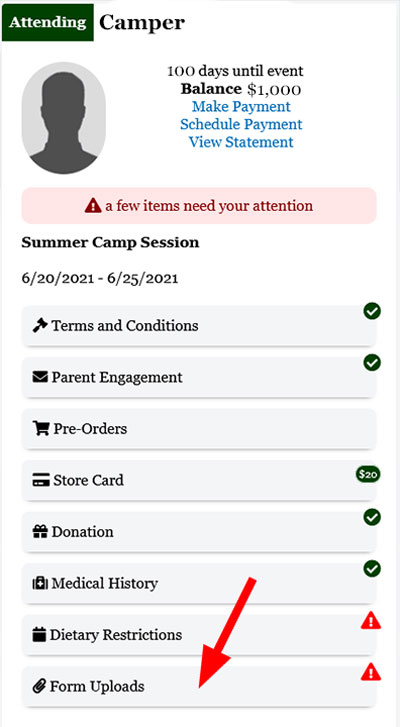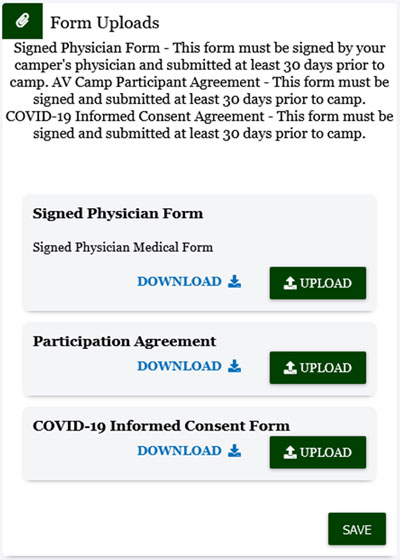How do I upload forms to my registration?
1. Sign in by clicking ‘Login’ at the top of the page.
2. Select the Registration tab.
3. Select Form Uploads.
4. Download the forms using the Download selection for each for. Upload the filled out form using the Upload button and selecting the desired form to upload. Make sure to click SAVE or your uploaded forms will not be saved.