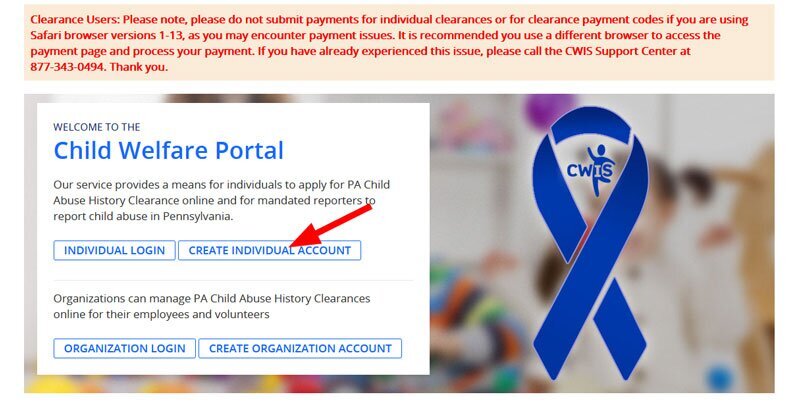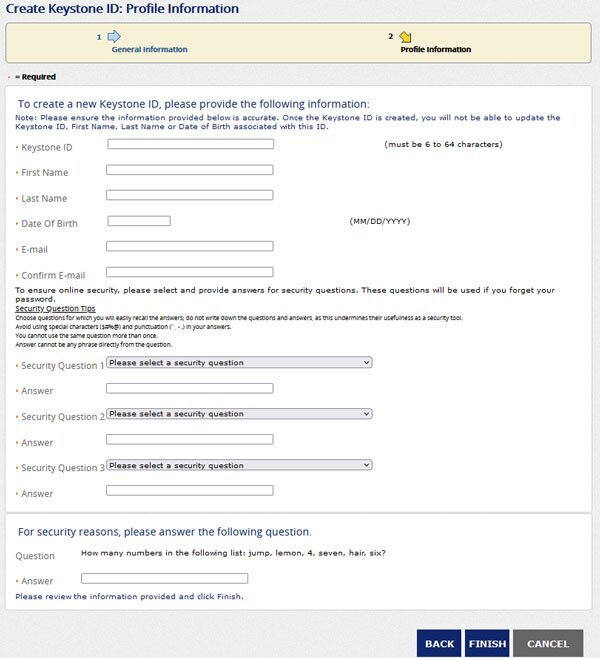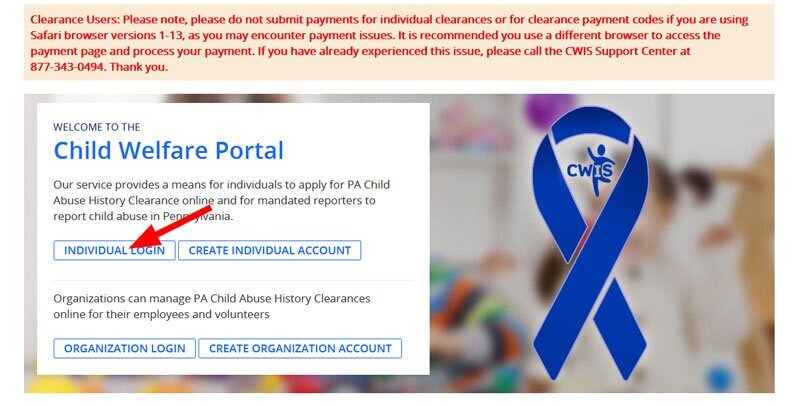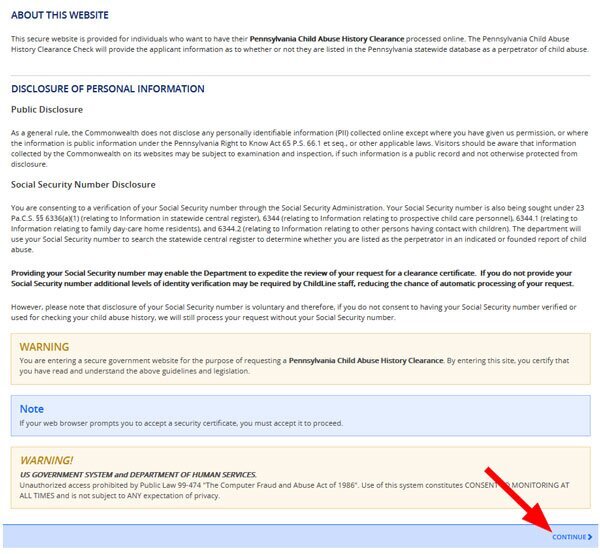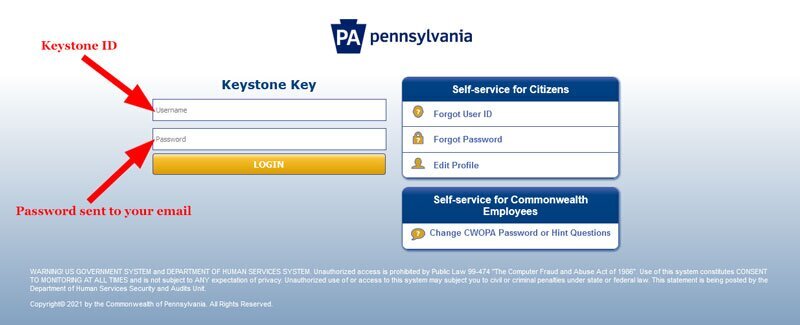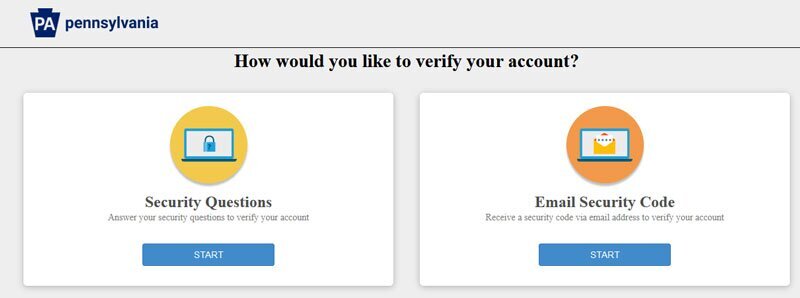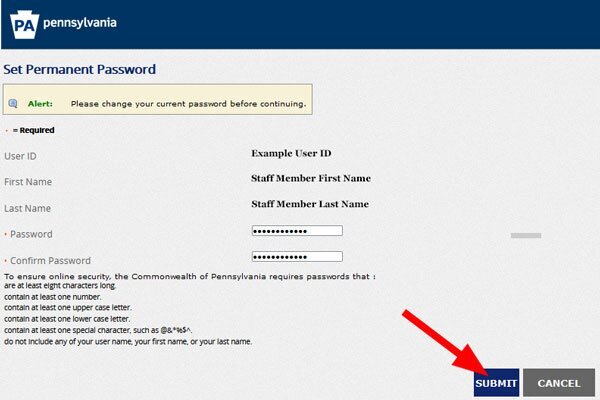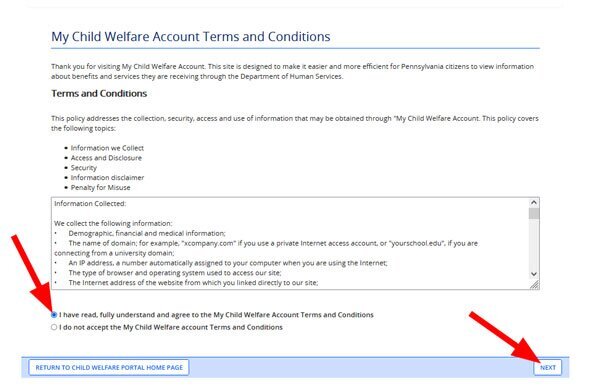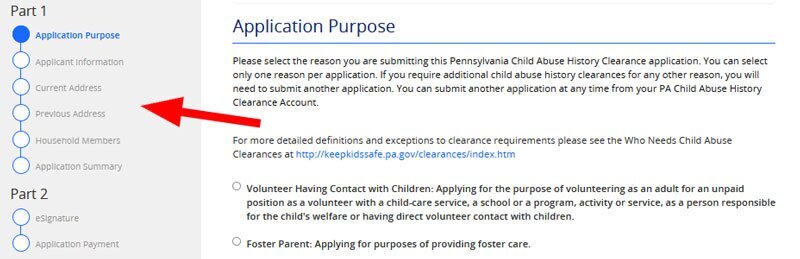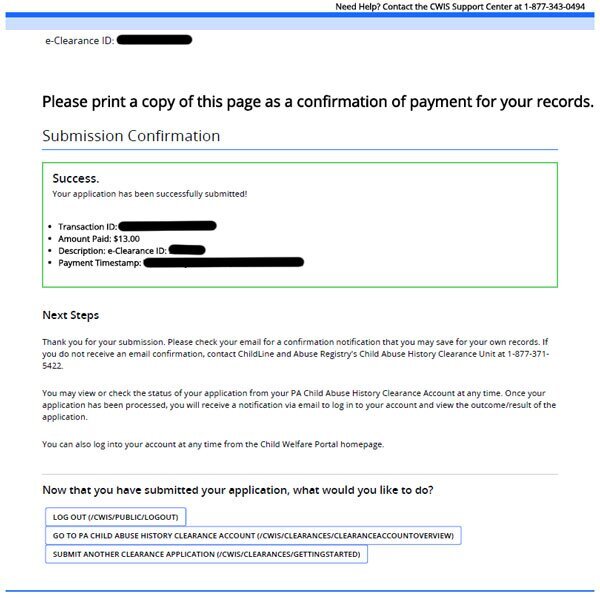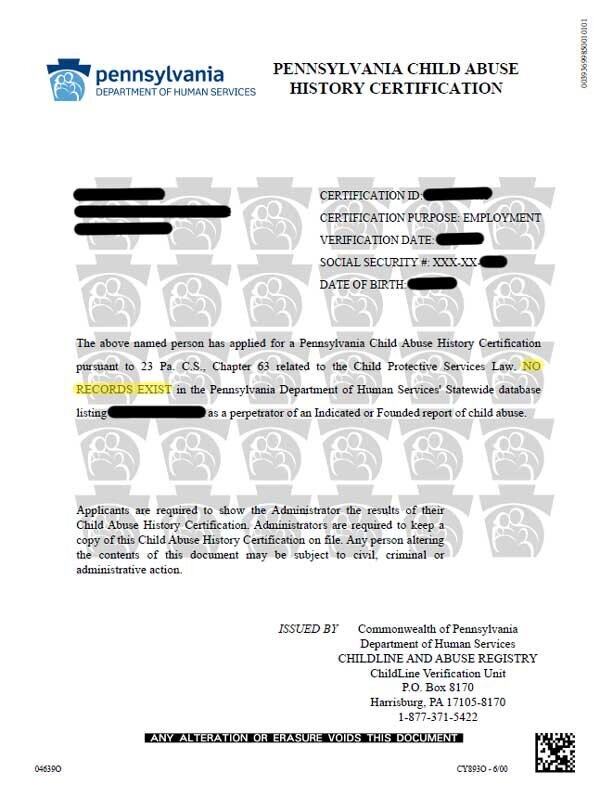How to complete Child Abuse Clearance?
1. Go to https://www.compass.state.pa.us/cwis/public/home. Select CREATE INDIVIDUAL ACCOUNT.
2. Create an account by filling out the Profile information page. Once completed click FINISH.
3. The Child Welfare Portal will send you an email with your new password. Check your email for a password. Return to the homepage, https://www.compass.state.pa.us/cwis/public/home, and select INDIVIDUAL LOGIN.
4. Read through the disclosure of personal info and select CONTINUE.
5. Login using the Keystone ID you created in Step 2 and the password that was sent to your email.
6. Verify your account using the Security Questions you chose in Step 2 or choose to receive a Email Security Code.
7. Set a permanent password using the specified criteria. Once you have entered your preferred password, select SUBMIT.
8. Read through the Terms and Conditions for the My Child Welfare Account. If you agree, select accordingly and click NEXT.
9. Select CREATE CLEARANCE APPLICATION.
10. Continue to complete all steps of the Clearance Application.
11. During the application payment section, enter your credentials for payment. Please save a copy of the receipt and send it to tamalyn@avcamp.org for reimbursement. If we do not have valid receipts by the end of staff training, we will not be able to reimburse you. Please note: bank statements and/or screenshots of your online bank transaction history are NOT valid receipts. An example of the receipts you should save is shown below. PDFs are preferred; decipherable images are acceptable.
12.You will receive an email with your results; an example of the results is shown below. Upload them to your online account under your onboarding documents.