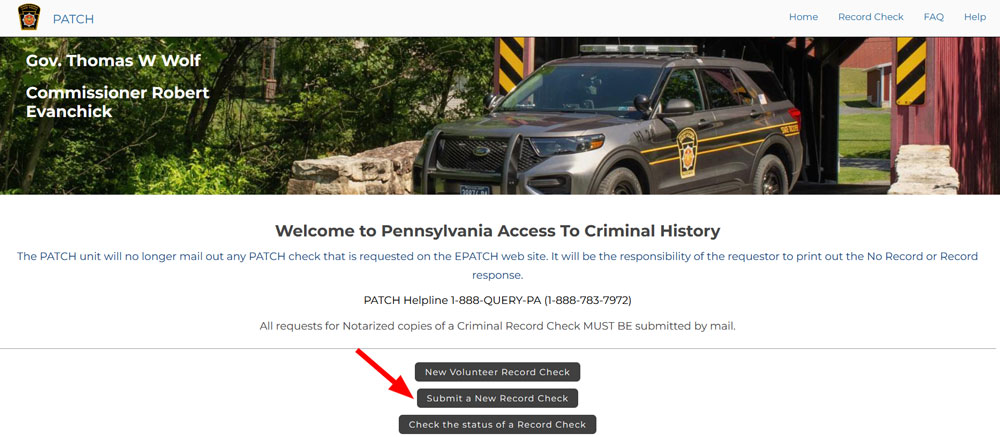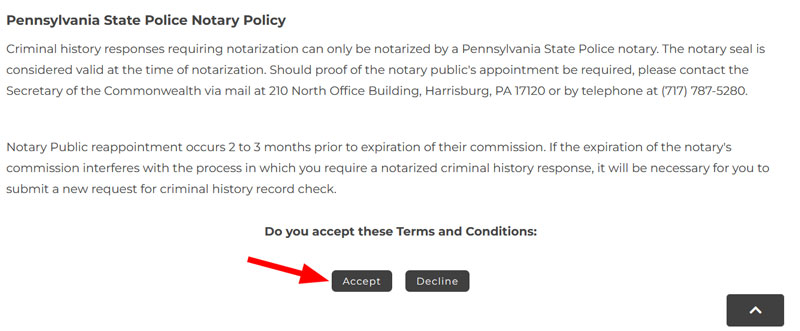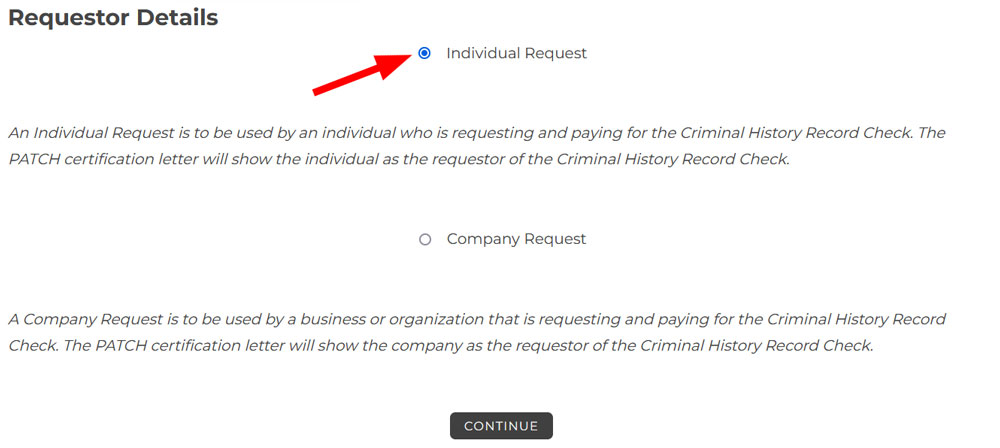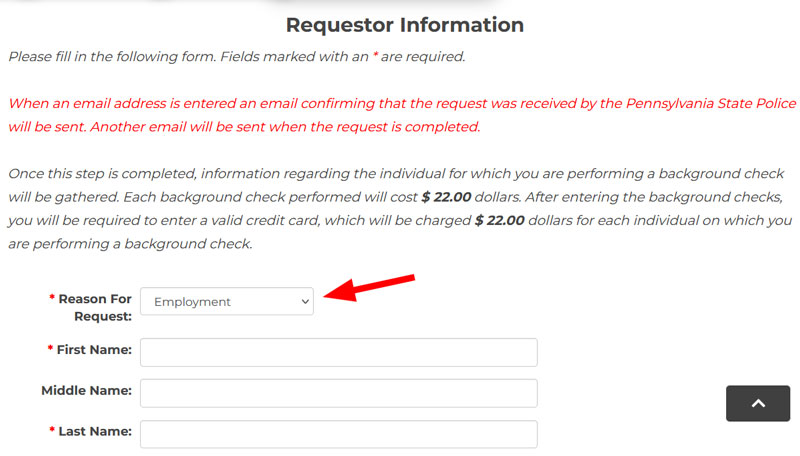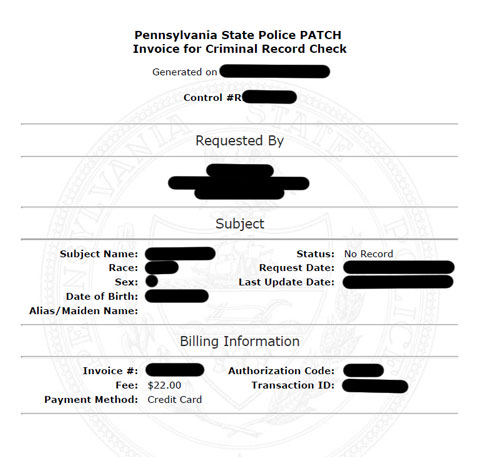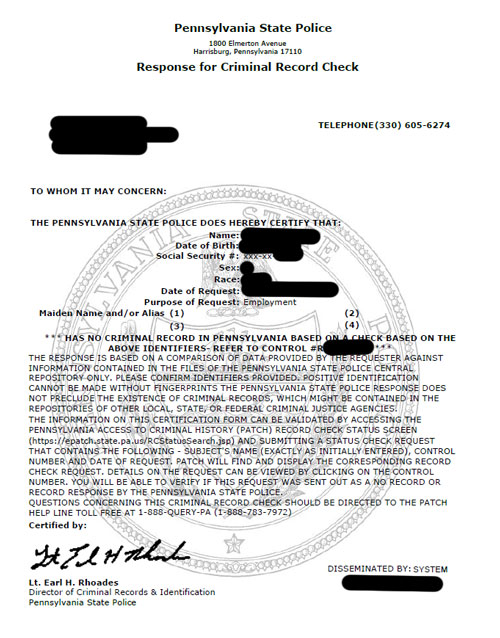How to complete PA State Police Check?
1. Go to https://epatch.pa.gov/home. Select SUBMIT A NEW RECORD CHECK.
2. Accept the Terms and Conditions. Click ACCEPT.
3. Click INDIVIDUAL REQUEST and then select CONTINUE.
4. Complete the form. Reason for Request: Employment. Select NEXT and then PROCEED.
5. Complete the remaining screening information.
6. Submit and complete with credit card information. Please save a copy of the receipt and send it to tamalyn@avcamp.org for reimbursement. If we do not have valid receipts by the end of staff training, we will not be able to reimburse you. Please note: bank statements and/or screenshots of your online bank transaction history are NOT valid receipts. An example of the receipts you should save is shown below. PDFs are preferred; decipherable images are acceptable.
7. You will receive an email with a link to your results and a Control Number.
8. Click the link and enter your information in conjunction with your control number and your results will be displayed.
9. Upload your results to your online account under your onboarding documents; an example of the results is shown below.
If you have questions about the Pennsylvania State Police Request for Criminal Record Checks form, please call: (717) 783-9973 or toll free 1-888-783-7972.